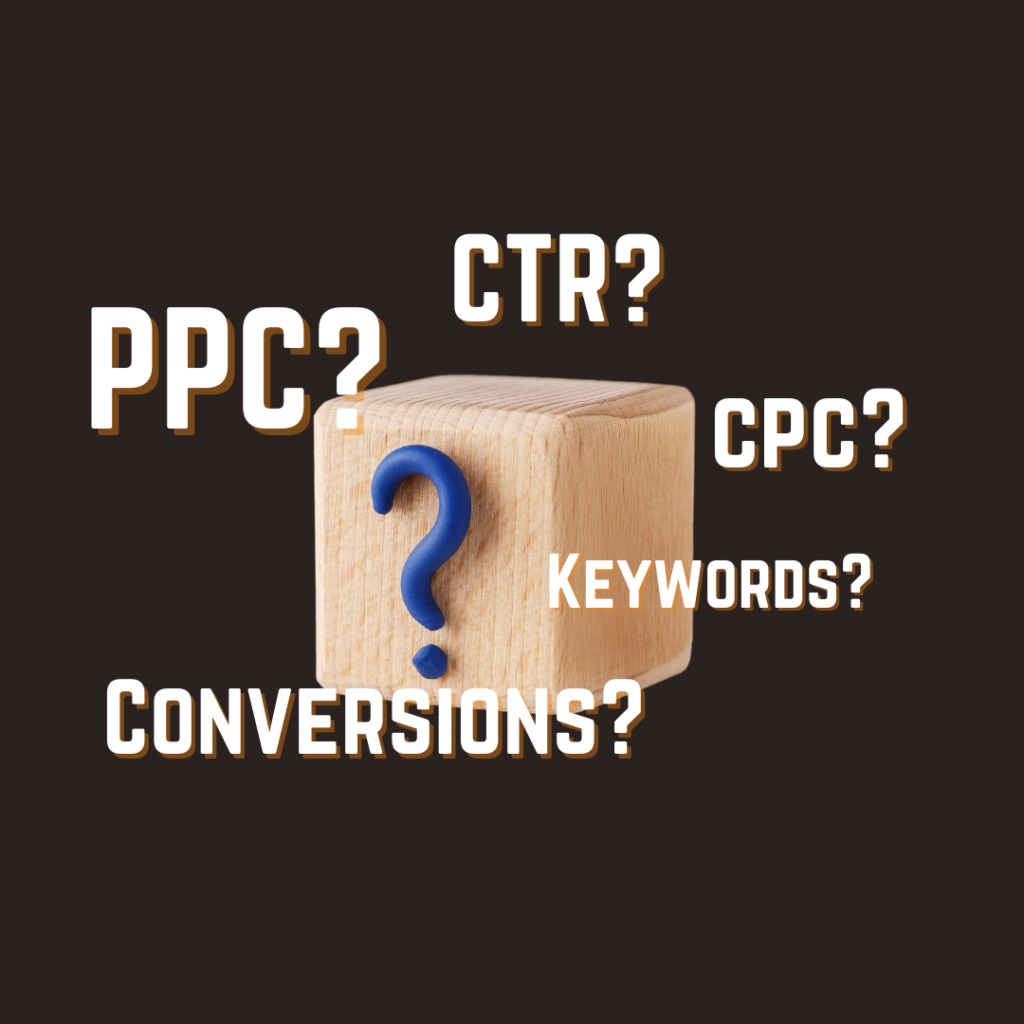
Google Ads is a great way to market your business because it’s an efficient and effective way to reach out to potential customers. With Google Ads, you can target people who are already interested in what you have to offer, which means you’re more likely to see results from your advertising efforts.
If you’re new to Google Ads, all of the acronyms and jargon can be confusing.
In this article, Google Ads Explained, we’ll break down each acronym and what it means for your campaign. We’ll also give you a google Ads overview, and answer some really common questions.
Table of Contents
What is Adwords?
Adwords is a tool that allows you to create and manage your Google Ads campaigns. It’s simple to use and offers a variety of features that can help you get the most out of your advertising budget.

Is Adwords worth it?
Google Ads can be an effective way to reach new customers and grow your business. However, it’s important to remember that you’ll need to invest time and money into creating and managing your campaigns. If you’re not prepared to do this, then Google Ads may not be right for you.
Why is Adwords good?
Yes! There are a number of reasons why Adwords can be a good choice for your business. First, it’s an effective way to reach potential customers. With Adwords, you can target people who are already interested in what you have to offer, which means you’re more likely to see results from your advertising efforts.
Second, Adwords is a flexible tool that allows you to customize your campaigns to fit your budget and goals. You can choose how much you want to spend on each campaign, and you can set a daily or monthly budget. This flexibility makes it easy to work Adwords into your overall marketing strategy.
Finally, Adwords offers a variety of features that can help you get the most out of your campaigns. For example, you can use Adwords to track your results and see which keywords are performing well. This information can help you adjust your campaigns to get better results.
Jargon Busting
CPC, CTR, CPA, (WTF!) – what do they all mean? And how do they impact your campaign?
PPC
PPC stands for pay-per-click. This is the model that Google Ads uses to charge advertisers. You’re only charged when someone clicks on your ad and is taken to your website. This system is beneficial because you’re only paying for results – you’re not paying for impressions or views of your ad.

CPC
CPC stands for cost-per-click. This is the amount you’ll pay every time someone clicks on your ad. The CPC will vary depending on the keywords you’re targeting and the competition in your industry.
Cost per click will be an important factor in your Google Ads campaign, as it will impact how much you’re spending on your ads. If you’re targeting high-traffic keywords, you can expect to pay more per click than if you’re targeting less popular keywords.
CTR
CTR stands for click-through rate. This is a metric that measures how often your ad is clicked on, relative to how often it’s seen.
For example, if your ad is shown 100 times and clicked on 10 times, your CTR would be 10%.
A high CTR is a good sign that your ad is relevant and attractive to users. If you’re getting a low CTR, it may be an indication that your ad needs to be improved.
CPA
CPA stands for cost-per-acquisition. This is the amount you’ll pay for each conversion, or sale, that you make from your Google Ads campaign.
Like Cost per click, the CPA will vary depending on the keywords you’re targeting and the competition in your industry.
Cost per acquisition is an important factor in your Google Ads campaign because it helps you determine the ROI of your campaign.

ROI
ROI stands for return on investment. This is a metric that measures how much money you’re making from your Google Ads campaign, relative to how much you’re spending on it.
For example, if you’re spending £100 on your Google Ads campaign and you make £200 in sales, your ROI would be 100%.
Goal
A goal is a specific action that you want users to take following your ad. This could be making a purchase, signing up for a newsletter, or downloading a white paper.
You’ll need to set up goals in order to track the performance of your Google Ads campaign. Without goals, it will be difficult to determine whether or not your campaign is successful.

Budget
Your budget is the amount of money you’re willing to spend on your Google Ads campaign each day.
It’s important to set a budget for your campaign so that you don’t overspend. Once you’ve reached your budget, your ads will stop running.
Conversion
A conversion is a goal that you’ve set for your Google Ads campaign. A conversion could be a sale, a sign-up, or any other desired action.
You can track conversions in Google Ads by setting up conversion tracking. This allows you to see how many conversions you’re getting from your ads, as well as the value of each conversion.
Conversion rate
Conversion rate is the percentage of people who see your ad and take the desired action. For example, if you have a conversion rate of 2%, that means that 2% of people who see your ad will convert.

Bounce rate
Bounce rate is a metric that measures how often people leave your website after viewing only one page. A high bounce rate is an indication that your website is not relevant to the user’s needs.
If you’re getting a high bounce rate from your Google Ads campaign, it may be an indication that your ads are targeting the wrong keywords, or that your website is not optimised for conversions.
Adgroups
An Adgroup is a collection of ads that share the same keywords and settings. Adgroups are used to organise your ads in Google Ads.
Adgroups allow you to segment your campaign so that you can test different ad copy and target different keywords.
Campaign
Your campaign is the overall structure of your Google Ads account. It contains your Adgroups, ads, keywords, and settings.
Your campaign will be organised around a specific goal, such as increasing brand awareness or generating sales.
Keywords
Keywords are the words and phrases that users will search for in order to find your ad. For example, if you’re a plumber, you might target the keyword “plumbing services”.
You’ll need to choose keywords carefully so that you’re able to reach your target the right audience.

Competitive keywords
This means that there are already other advertisers targeting these keywords, and as a result, the CPC is likely to be higher. If we are looking at the digital marketing niche an example of a competitive keyword might be “SEO” or “PPC”.
Less competitive keywords
There are fewer advertisers targeting these keywords, which means the CPC is likely to be lower. An example of a less competitive keyword in the digital marketing niche might be “email marketing”.
Negative keywords
These are words or phrases that you don’t want your ad to show up for. For example, if you’re selling digital marketing services, you might want to add “free” as a negative keyword so your ad doesn’t show up when someone is searching for free digital marketing advice.
Broad match
This is the default setting for your keywords. When you use broad match, your ad will be shown for any search that includes your keyword, even if the user didn’t use your exact keyword phrase. If you are looking to drive a particular result from your ads it’s a good idea to use the more specific keyword match types.

More specific keyword match types
Exact match
This ensures your ad is only shown when someone searches for your exact keyword phrase.
Phrase match
This ensures your ad is only shown when someone searches for your keyword phrase or a variation of it.

Final URL
The final URL is the destination URL of your ad. This is the URL that users will be taken to when they click on your ad.
The final URL should be relevant to the user’s needs and should lead to a landing page that is optimised for conversions.
If you’re not sure what your final URL should be, you can use Google’s URL Builder tool to help you. An example of a final URL could be: www.example.com/landing-page
If you’re using dynamic keyword insertion, the final URL will be automatically generated by Google.
Display URL
The display URL is the URL that is shown in your ad. This is different to the final URL, which is the actual destination URL of your ad.
The display URL should be relevant to the user’s needs and should be optimised for conversions. An example of a good Display URL might be www.example.com/shoes.
This is more relevant to the user as opposed to a landing page URL that may not mean anything to your customer base.
Sitelinks
Sitelinks are additional links that appear beneath your ad. These links can take users to specific pages on your website, such as your product page or your contact page.
Sitelinks are a good way to improve the click-through rate of your ad, as well as to provide more relevant information to the user.
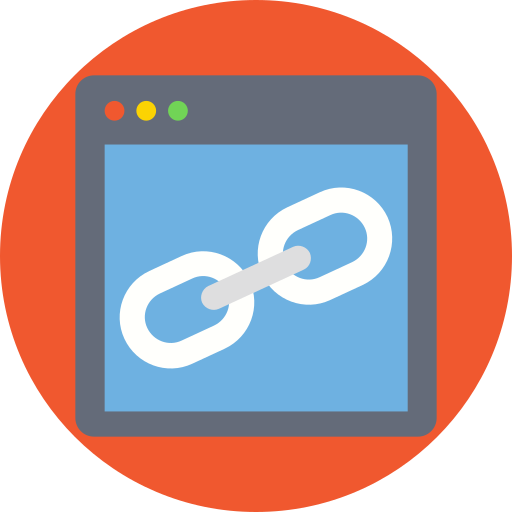
Callouts
Callouts are additional pieces of text that appear beneath your ad. These callouts can be used to highlight special offers, product features, or anything else that may be relevant to the user.
For example, you could use a callout to highlight free shipping, or a special sale that you’re running.
Structured Snippets
Structured snippets are a type of callout that allows you to highlight specific features of your product or service.
For example, if you’re selling a car, you could use a structured snippet to highlight the features of the car, such as the engine size, the number of seats, or the fuel type.
Ad Extensions
Ad extensions are additional pieces of information that can be added to your ad. These extensions can include things like your phone number, your address, or additional links to specific pages on your website.
Conversion Tracking
Conversion tracking is a way to track the performance of your ads by tracking the number of conversions that they generate.
This allows you to see how effective your ads are at generating sales or leads, and it also allows you to see the value of each conversion.
Impression share
Impression share is the percentage of times that your ad is shown to users, relative to the number of times that it could be shown.
For example, if your ad has an impression share of 50%, this means that your ad is being shown 50% of the time that it could be shown.
Optimize
or Optimize for Conversions
Optimizing for conversions is a setting in Google Ads that allows you to automatically adjust your bids so that you’re more likely to generate conversions.
This setting will automatically raise or lower your bids based on your conversion rate, and it can be a useful way to improve the performance of your campaign.
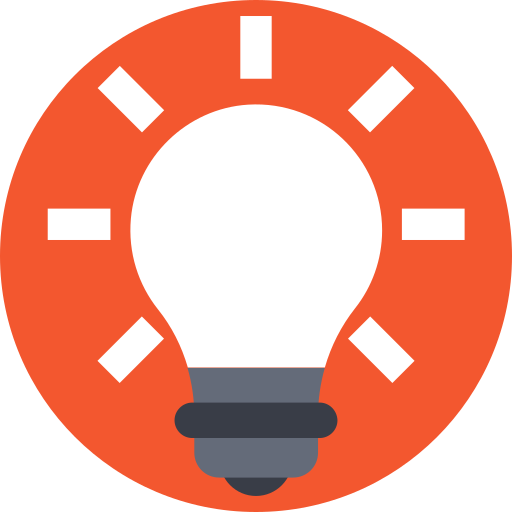
Scale
Scaling is the process of increasing or decreasing your ad spend in order to improve the performance of your campaign.
This can be done by increasing your budget, or by changing your bids. Scaling can be a useful way to improve the ROI of your campaign.
Display ads
Display ads are a type of ad that is shown on websites, apps, and other digital properties AKA googles display network. Display ads can come in a variety of formats, including image ads, video ads, and text ads.
Display campaigns can be a great way to reach new customers, and they can be a useful complement to your search campaigns. A common place you may see a display ad is Youtube or Gmail.
Display Network
The Display Network is a group of websites, apps, and other digital properties that agree to show ads from Google Ads advertisers.
The Display Network can be a great way to reach new customers, and it offers a variety of ad formats, including image ads, video ads, and text ads.
Google Ads Frequently asked questions
How to optimise a PPC campaign?
There are a few things you can do to optimize your PPC campaign:
1. Start by targeting less competitive keywords. This will help you keep your costs down and get a better ROI on your campaign.
2. Use negative keywords to ensure your budget isn’t wasted and showing up for phrases that are not relevant or unlikely to convert.
3. Use more specific keyword match types, like exact or phrase match, to ensure your ad is only shown for searches that are relevant to your business.
How to set up a PPC campaign?
There are a few steps you need to take in order to set up a PPC campaign:
1. Set up your account and create your first campaign. You’ll need to choose your campaign type, set your budget and bids, and write your ad copy.
2. Target your keywords. You’ll need to choose the keywords you want to target for your campaign. make sure to use relevant keywords that are likely to generate conversions.
3. Set up your tracking. You’ll need to set up conversion tracking so you can see how well your campaign is performing. This will help you optimize your campaigns for the best results.
Q. How much does PPC cost?
A. The cost of a PPC campaign depends on a number of factors, including the competitiveness of the keywords you’re targeting, your bids, and your budget. Generally speaking, you can expect to pay anywhere from £0.50 to £5.00 per click.
Q. What is a good CTR for AdWords?
A. There is no definitive answer to this question, as a good CTR will vary depending on your industry and the keywords you’re targeting. However, a CTR of 2% or higher is generally considered to be good.
At Dzines we generally achieve a 10% CTR for our PPC clients.
Q. What is a good CPA for AdWords?
A. Again, there is no definitive answer, as a good CPA will vary depending on your industry and the keywords you’re targeting. However, a CPA of £50 or less is generally considered to be good.
Q. How do I track my Ads?
A. In order to track your Ads, you’ll need to set up conversion tracking. This will allow you to see how many people are clicking on your ad and then taking the desired action, such as making a purchase or signing up for a newsletter.
Q. What is the best time to run my Ads?
A. The best time to run your Ads will vary depending on your industry and the keywords you’re targeting. However, in general, it’s a good idea to run your Ads during times when people are actively searching for your product or service, you can determine this by testing your Ads and monitoring your click-through times. Alternatively, you might perform some market research in the form of a survey or customer interviews to get a better understanding of when your target market is most active.
Our Tips for Getting Started with Google Ads
Now that you know the basics of CPC, CTR and CPA, here are a few tips to help you get started with Google Ads:
1. Targeting – by targeting your ads you will keep costs done and only show ads to those relevant to your niche.
2. Be specific with your keywords to ensure your ad is only shown for searches that are relevant to your business.
3. Track & Monitor your CPC, CTR and CPA closely. These metrics will give you a good indication of how well your campaign is performing and whether or not you need to make any changes.
4. Test – Finally, don’t forget to test different versions of your ad to see what works best. Try different headlines, descriptions and call-to-actions to see what gets the best results.
Google Ads can be a great way to drive relevant traffic to your website and generate sales. By following these tips, you’ll be well on your way to success. If you need help with your PPC campaigns in Kent give the team at Dzines a call or email for information on how we can help you.




